This is a comparison of Hugo with Yax.com as a tool for building a website.
Hugo is a static site generator that is used to create websites for hosting on Netlify or Vercel. Hugo is well-suited to building and maintaining blogs. Often, people use Hugo for other types of websites, such as collections of articles.
Peter Blackledge is one of the first Yax.com users. After he tried Yax.com, I asked him for feedback and he told me he needed a website for a collection of short informative articles. He had tried Hugo. As a new user, he said he found Hugo cumbersome. I created a Yax.com website template for him. His template is Blackledge Infocards which you can find at sites.yax.com. He provided this evaluation after building the website from the template.
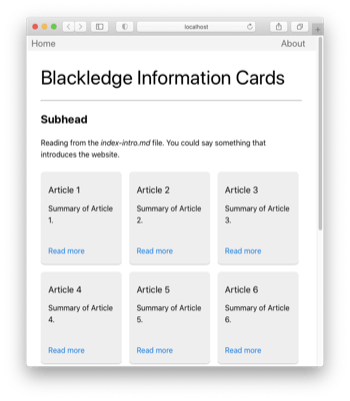
Yax.com aims to make creation of simple websites easy, as I explain in the article JAMstack without build tools.
— Daniel Kehoe, founder of Yax.com
In Peter’s own words:
Creating a bare bones website and getting it online with Yax is very quick and straightforward. Single click deployment of a template from Yax to GitHub followed by single click deployment to Netlify is simple to understand and execute. There is no need to install and configure any apps, extensions or libraries on the user’s computer. Everything can be managed in the browser; alternatively, a local code editor can be used as-is, no new configuration required.
The folder structure of the Yax template is very easy to understand. A couple of paragraphs in the README was enough to orient me. Editing site content is simple and direct. Updating the website requires only clicking Commit or Save.
Setup and deployment in Hugo is significantly more complex. Installation on the user’s computer requires consultation of manuals and careful attention to configuration requirements.
Deployed to GitHub, my Hugo-based blog at peterblackledge.com blog contains 51 files. In comparison, the Yax “Blackledge Infocards” website weighs in at 31 files. Before building the blog with Hugo, the folder on my PC for for the blog contains 1964 files, including 1860 files in the .yarn folder for the ‘ghostwriter’ theme. The Hugo project contains about 100 other files in other subfolders.
Navigating Hugo’s repetitive folder structure and multi-level templating is challenging for a newbie. It’s easy to edit the wrong file. Several times I had to re-find and re-read documentation in order to figure out which file was configuring which output.
In contrast to Yax, Hugo offers a wide selection of templates, but they can be complex in structure and in the combination of technologies used. Some I tried were completely inaccessible at my level of expertise. Standards of documentation for templates vary. Documentation often assumes the user already has a good grasp of the relevant technology. Publishing or updating a website requires both saving edited files and then running one of several possible command-line directives.
A lot of the difficulty (for me) with Hugo arises from unfamiliarity with web development tools generally, as well as the novelty of Hugo in particular. No doubt it would get easier with practice. But compared with Yax, it’s a time-sink.
— Peter Blackledge
My thoughts:
Hugo has advantages, especially in cases where the user must generate a large number (20+) of similar pages. Much of Hugo’s complexity has to do with the requirements of blogs, which require pagination, categories, tags, timestamps, and other special features. Peter was trying to build a simple website using Hugo, which was overkill. On the other hand, there are few tools other than Hugo and other static site generators that are available for creating sites for hosting on Netlify or Vercel. Peter got the simple site he needed with his Yax.com template and was able to deploy it without installing anything on his computer. He only needed to edit Markdown files for his content and save the files to GitHub. I believe Peter’s experience validates that there is a niche for Yax.com for simple sites for non-coder users. In this case, Peter was ambitious and sufficiently tech-savvy to attempt to use Hugo but he preferred Yax.com because it was less of a time-sink.
— Daniel Kehoe, founder of Yax.com